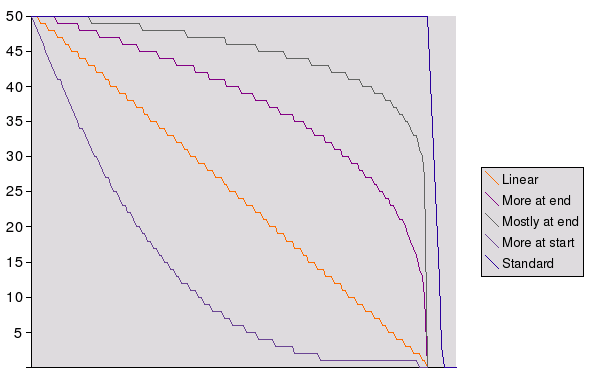
Download and unpack in your Slimserver Plugins directory.
SqueezeCenter 7.3: you can use the repository URL https://tuxreborn.netlify.com/slim/slim7/repodata.xml in the web Extension Downloader interface instead of manually unzipping the plugin.
Releases for SqueezeCenter 7 are available here.
Use SleepFade-1.2.zip for SlimServer 6.5.x
Slimserver's normal Sleep mechanism plays music at the current volume up until the last minute. In the last minute, Slimserver decreases the volume of the Squeezebox to "fade out" the music. SleepFade allows you to configure each Squeezebox to fade the music out more gradually when you use the Sleep timer.
This graph illustrates the different "volume fading mode" curves
offered by SleepFade, and the standard Slimserver behavior. This
is based on an initial volume of 50 and a 15 minute sleep time.
The SleepFade "More at start" curve hits a volume level of 0 around
13 and a half minutes; the other SleepFade curves hit 0 around 14 minutes
(before the Slimserver standard reduction would kick in). The Slimserver
standard reduction hits a volume of 0 around 14 and a half minutes.
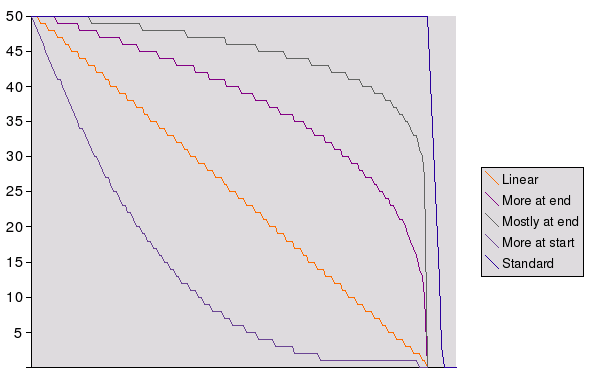
If SleepFade is configured to fade the volume level during a player's sleep timers, it will effectively shorten each timer by one minute -- the player will be silent after 14 minutes if you choose a 15 minute timer, etc. This is so SleepFade can control the volume level all the way to 0. If you use something like StatusFirst or the CLI interface to check the sleep status, it will report 15 minutes.
Because of Slimserver's built-in "last minute" fade-out code, SleepFade is configured not to fade the volume when an "end of this song" timer is in use.
If you set SleepFade to use a fading mode other than "Do not change the volume level" on a player whose output is locked with VolumeLock (or similar plugins), SleepFade will quickly see that it cannot change the volume and will give up for the duration of that sleep timer.
revision 1.2 date: 2007/05/23 fix end calculation, esp. to work better with Auto Display dimming ---------------------------- revision 1.1 date: 2007/02/16 Initial revision
$Id: SleepFade.html,v 1.5 2008/11/15 16:35:06 peterw Exp peterw $