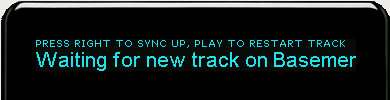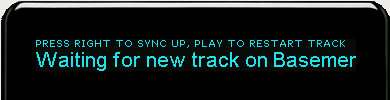SyncOptions
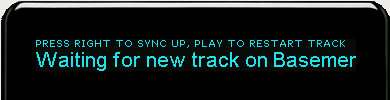
Releases for SqueezeCenter 7 are available here.
Use SyncOptions-1.3.zip for SlimServer 6.5.x
Download and unpack in your Slimserver Plugins directory.
SqueezeCenter 7.3: you can use the repository URL https://tuxreborn.netlify.com/slim/slim7/repodata.xml in the web Extension Downloader interface instead of manually unzipping the plugin.
Note: SyncOptions for SlimServer 6.5.x requires you to apply a patch to your SlimServer
source code, and, if you are running SlimServer on Windows, run the
slimserver.pl script rather than slimserver.exe. The patch makes a small change
to how SlimServer's web and remote control Synchronization options work
so that SyncOptions can intercept sync requests and make sure they run at
the appropriate time. The patch is the file
"sync-65.diff" and is found in
the ZIP file.
SqueezeCenter 7: SqueezeCenter 7 includes the small changes
from sync-65.diff so that my SqueezeCenter 7 version of this plugin
is a simple install for everyone. Thank you, Andy!
What SyncOptions does
SyncOptions gives you three new settings for synchronizing players:
- Wait for next track to sync
- Normally, if Player B syncs to Player A and Player A is already
playing an album, the moment that you ask Player B to sync with Player
A, both will start playing the song that Player A was already playing
-- from the beginning! I normally would prefer that Player B
wait until Player A starts its next song so that SlimServer doens't
play any song over again. SyncOptions lets you configure SlimServer
to do just that -- to wait until the current track is done to sync the
players (if SlimServer is playing a local song; SyncOptions will let
SlimServer sync immediately if you're playing Internet Radio).
SyncOptions lets you set SlimServer to allow syncing to restart the
track if the track has only recently begun to play, too.
When a player is waiting for a new song, SyncOptions displays a message
on the screen and gives you the chance to force immediate syncing if
that's what you want. So immediate syncs with the remote control require
only one additional button press.
As of version 1.2, SyncOptions can do mid-song syncing. You can set this
as your preference, or you can use the remote control to initiate a
mid-song sync when the "Waiting for" screen (illustrated above) displays.
- Unsync at power off
- Normally, if Player A and Player B are synced, and someone turns
off Player B, SlimServer keeps the two players synced. When Player B
is turned on again, it will immediately re-sync with Player A. This
usually means starting whatever song Player A was playing all over again.
Whoever has Player B's remote can easily mess up Player A's music this
way. SyncOptions lets you configure SlimServer to always remove each
player from any sync groups when it's turned off, so you never have to
worry that turning a player on might interfere with someone else's music.
- Restoring playlist after unsyncing
- Normally, syncing a player with one or more others means discarding
your playlist. SyncOptions 7a11 and newer (for SqueezeCenter 7.x) gives
you a new option -- to restore the old playlist when a player leaves a
sync group. SyncOptions does this by automatically saving the playlist
when a player "joins" a sync group, and restoring that playlist when
the player leaves the sync group.
Known bugs
- Mid-song only works, as far as I know, with MP3 songs, or with
FLAC on Squeezebox 2 or newer.
Changelog
----------------------------
revision 1.3
date: 2008/01/08
fix web pref bug (1.2 did not allow selecting mid-song for the wait pref)
----------------------------
revision 1.2
date: 2008/01/07
now supports mid-song sync; "wait" recognizes when someone manually skips track in the sync group
----------------------------
revision 1.1
date: 2008/01/05
Initial revision
Other plugins - Home
$Id: SyncOptions.html,v 1.11 2008/11/15 16:37:09 peterw Exp peterw $