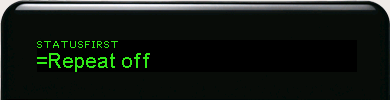
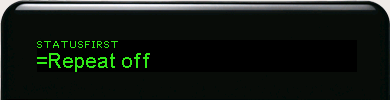
SqueezeCenter 7.3: you can use the repository URL https://tuxreborn.netlify.com/slim/slim7/repodata.xml in the web Extension Downloader interface instead of manually unzipping the plugin.
Download and unpack in your Plugins directory.
Releases for SqueezeCenter 7 are available here.
Use StatusFirst.zip for SlimServer 6.5.x
The Squeezebox remote controls have dedicated Repeat, Shuffle, and Sleep buttons for changing the repeat (off, one song, entire playlist) and shuffle (off, by song, by album) modes, and setting sleep timers. The problem with the normal behavior is that clicking one of these buttons both changes the setting and displays the new value. If you want to check the Repeat or Shuffle status, you either have to use the arrow keys to navigate to the Settings area or press the Repeat or Shuffle button three times -- to wrap back around to what the setting was before you pressed the button the first time. I'd rather have an easy way to check the setting without making any changes.
With StatusFirst enabled, the first time you press Repeat, Shuffle, Sleep, Volume Up, or Volume Down, StatusFirst will display the current setting instead of changing the value. The current setting will be shown on two lines with an "=" before the setting description (for Repeat, Shuffle, or Sleep; StatusFirst uses the normal volume display for Volume Up and Volume Down). StatusFirst uses whatever language you have chosen for the second line messages. Press the Repeat, Shuffle, Sleep, Volume Up, or Volume Down button again within a few seconds and you will change the setting. So you still have an easy way to change the Repeat or Shuffle setting or set a Sleep timer, but you can also check the setting without changing it.
You can navigate to the Plugins > StatusFirst menu to change the behavior per-player, either having StatusFirst show the setting first, or having the normal SlimServer behavior for that player.
$Id: StatusFirst.html,v 1.10 2008/11/15 16:36:10 peterw Exp peterw $